SOLUTION
Business Continuity
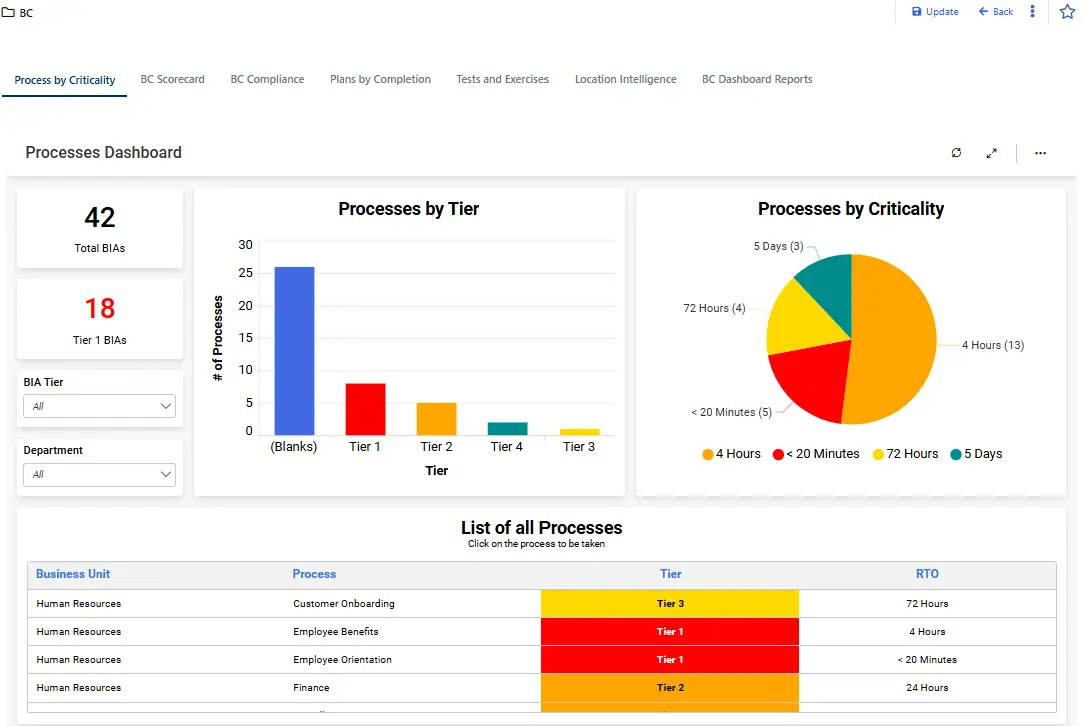
Become Resilient by Design
Identify risks, understand dependencies, and plan recovery strategies so critical operations stay protected.
CLDigital 360 is built on an enterprise database that combines the transactional power of a relational database with the flexibility of a schema-less one. We automatically build all the relationships you need between people, processes, technology, and assets so you can focus on reimagining your risk and resilience programs.
Aligned to the ISO 22301 standard, the Business Continuity module is flexible to meet your needs without coding. Exercise processes, functions, and plans directly from the platform.
Continuity
Your New Strategic Advantage
Learn how you can automate, align, and elevate your continuity programs with CLDigital 360.
Business Impact Analysis
From the Business Impact Analysis (BIA), capture key assets for a clear view of dependency mapping.
User friendly dashboards to highlight criticalities, risks, tasks, and statuses.
Manage the BIA scoring, criteria, and thresholds how you want to.
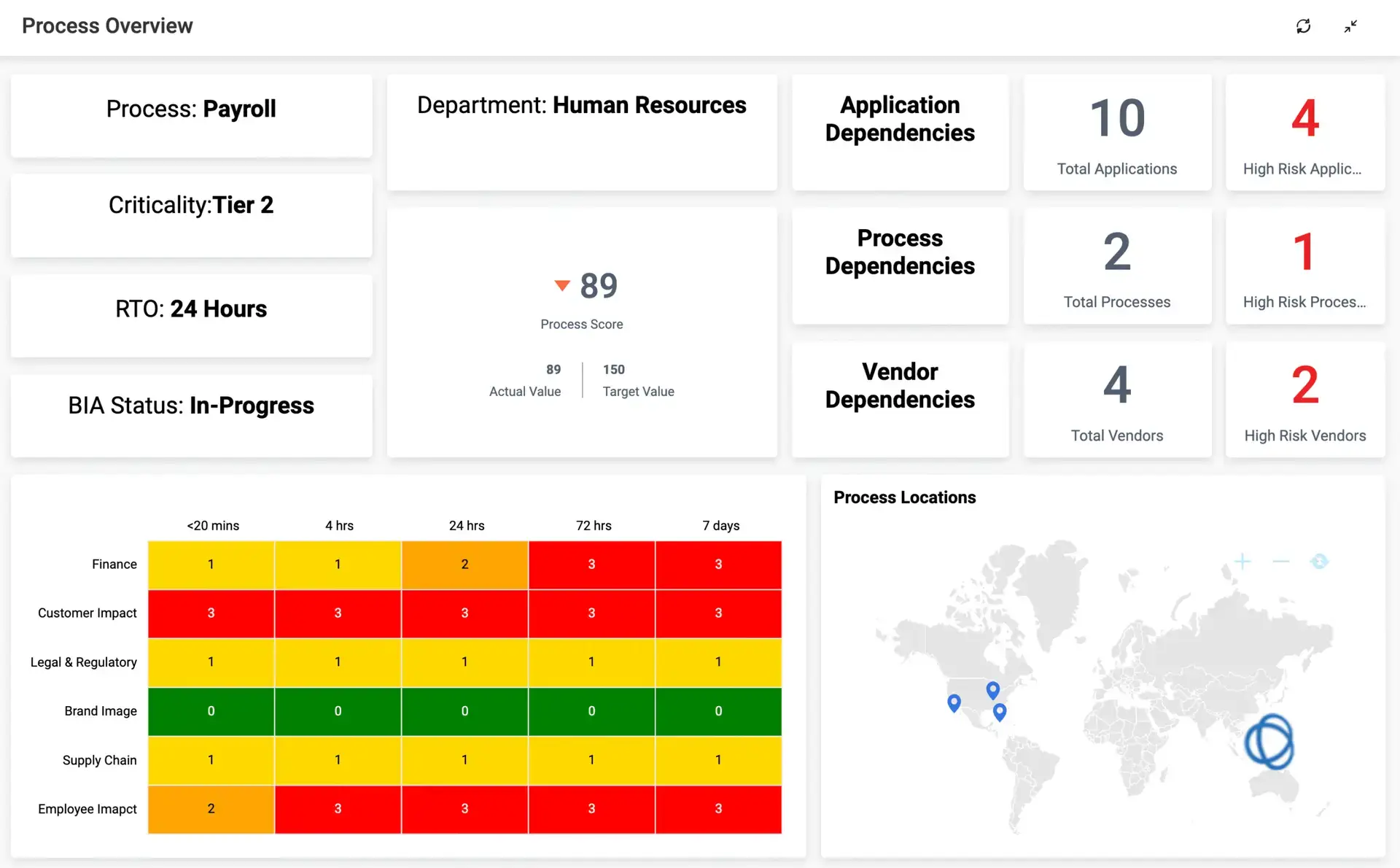
BENEFITS
Minimize Downtime
Boost Stakeholder Trust
Align Planning & Strategy
Centralized Continuity
Eliminate silos with centralized, automated management.
FAQ
Solution FAQs
What is Business Continuity?
What are the key functionalities of Business Continuity?
What are the benefits of Business Continuity?
What are the challenges of Business Continuity?
GET STARTED
Let's Connect
Discover how our platform can help you achieve better outcomes and you prepare for what’s next in risk and resilience.