Disaster Recovery
The CLDigital 360 Disaster Recovery (DR) app allows users to collect data, connect to application sources of truth, map dependencies visually, and prioritize recovery. A dynamic link to the Business Continuity (BC) app provides a connection between business demands of technology and the IT team’s ability to deliver those technical resources. Simple easy-to-use data collection templates help to drive completion of tasks, updates of plans, and consistent testing of key technologies and infrastructure. In the background, CLDigital 360 generates real-time gap analyses for recovery capabilities, risks, or any other client-defined metrics and presents findings on vibrant dashboards.
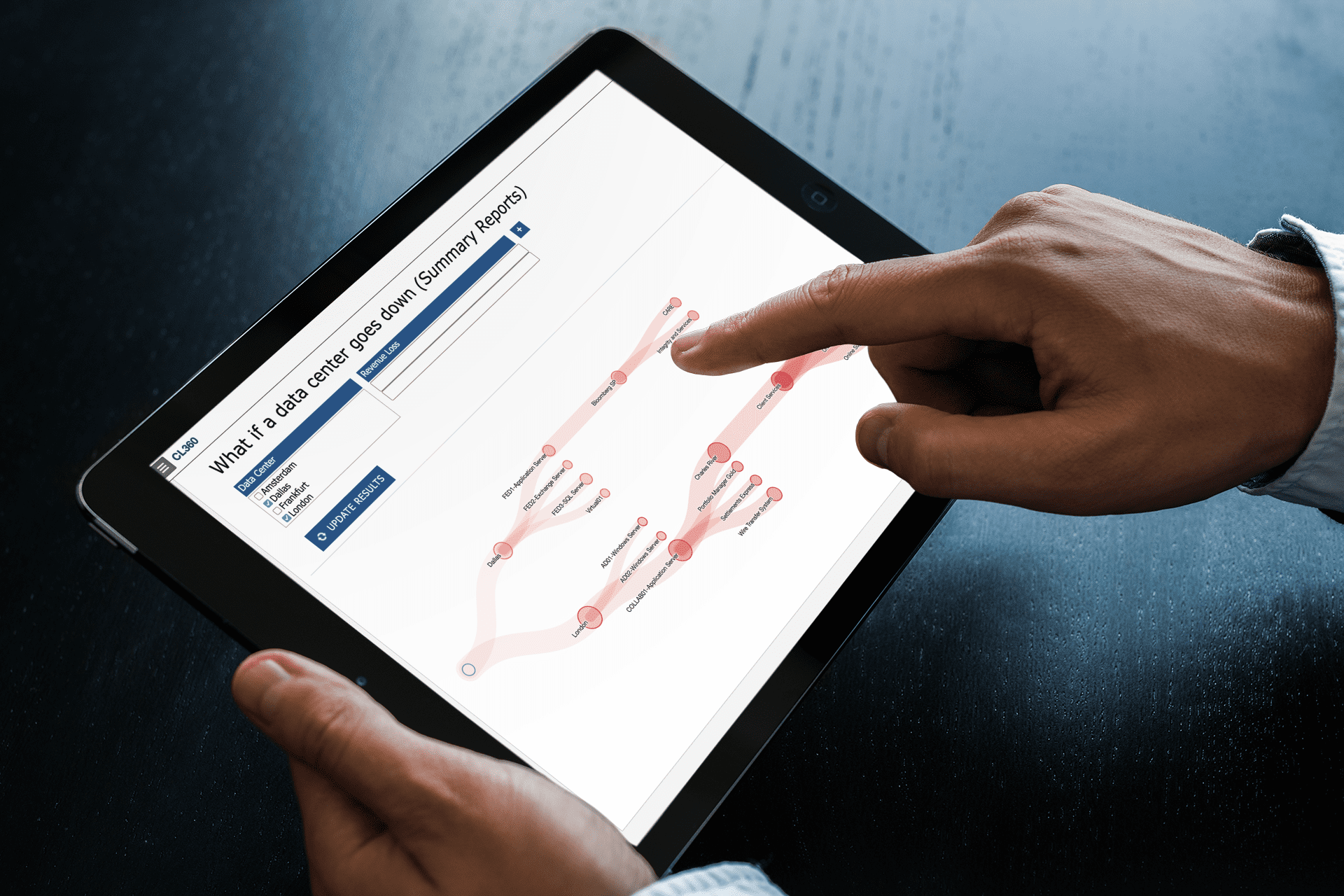
Key Components:
- Privileged role-based access
- Real-time gap analysis
- Application Impact Assessment
- Plan templates for Applications, Infrastructure, and Networks
- Boardroom worthy plan output built in MS Word
- Testing and Exercising
- Visual dependency mapping
- Simple or advanced workflows
- No-code configuration and change management
- Mobile browser and native mobile app available
Critical Components of Disaster Recovery
Disaster recovery is nonnegotiable for maintaining continuity after a disruptive event, such as a data breach or natural disaster. Systems must be backed up frequently to reduce the recovery point objective, ensuring minimal data loss no matter what happens. Infrastructure should be redundant and resilient, capable of rapid recovery after an outage or failure. Applications must be prioritized by business impact analysis, allowing organizations to restore critical functions first. A thorough disaster recovery strategy addresses risks like power outages and system failures, offering a clear path to restore operations quickly and efficiently.
Benefits of Disaster Recovery
Effective disaster recovery strategies provide organizations with a safety net during unexpected events. We reduce the cost of outages by ensuring access to essential applications and data. Limiting downtime, we help businesses avoid revenue loss and protect their reputation. A well-defined recovery plan allows for faster response times and greater resilience, giving stakeholders confidence. Companies can operate with assurance, knowing they’re prepared for disruptive events. Ultimately, disaster recovery preserve

Disaster Recovery vs. Business Continuity
Disaster recovery and business continuity are closely related but serve different purposes. After an event, disaster recovery focuses on restoring systems, infrastructure, and applications. Business continuity ensures that operations continue during and after the disruption. Recovery time objective and recovery point objective are key metrics in disaster recovery. On the other hand, business continuity involves broader planning, including communication, staffing, and customer service. Both require a business impact analysis to identify priorities and dependencies. Together, they help businesses manage risk and respond effectively to outages. We view them as complementary components of a comprehensive organizational resilience plan.
Bridging the gap between IT and the business
The CLDigital 360 Disaster Recovery app supports real enterprise changes, in real-time. Administrators can simply drag and drop organization units (e.g., data centers, servers, applications, etc.) to different areas of the hierarchy without data loss. User status, compliance, dependency mapping, and other reports are all included out-of-box and can be configured with no coding.
The CLDigital 360 Disaster Recovery app was built by seasoned IT professionals with industry best practices in mind. DR templates are ready to use right out-of-box, including upstream and downstream dependency mapping to infrastructure and applications, running “what if” analyses against data center outages, and connecting to the CLDigital 360 Disaster Recovery app. With simple data collection methods, connections to sources of truth (e.g., CMDB), and a visual Gantt chart to visualize task management, CLDigital provides the ability to bring data to life.
Why Choose CLDigital?
At CLDigital, we empower your business with reliable disaster recovery solutions. Our specialized tools help you collect critical data, connect to your application’s core systems, and visually map dependencies to understand your IT landscape clearly. This allows you to prioritize recovery efforts effectively, ensuring your most valuable resources are always protected. Whether it’s a power outage or a large-scale disruption, we guarantee your business is prepared. With CLDigital, you get a trusted partner committed to safeguarding your operations.


